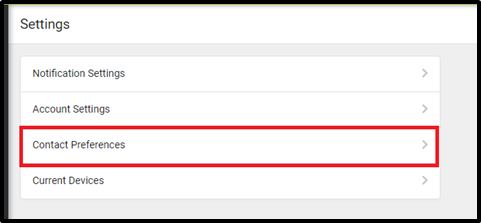Updating Contact Information in Infinite Campus
You can use the Infinite Campus Parent Portal to update your personal contact information. Please follow the directions below to update your email address and phone numbers including cell, work, and other numbers. It is important to verify your information for you to receive the emergency call outs from the school and district.
Updating Contact Information through the IC Portal
STEP ONE: Log into your Parent Portal Account
STEP TWO: On the right hand side, at the top, click on the person and then click Settings,
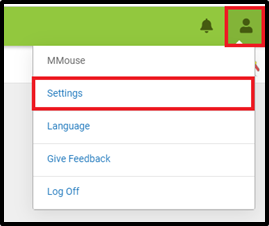
STEP THREE: Then click on Contact Preferences. Once you make the changes click Save.