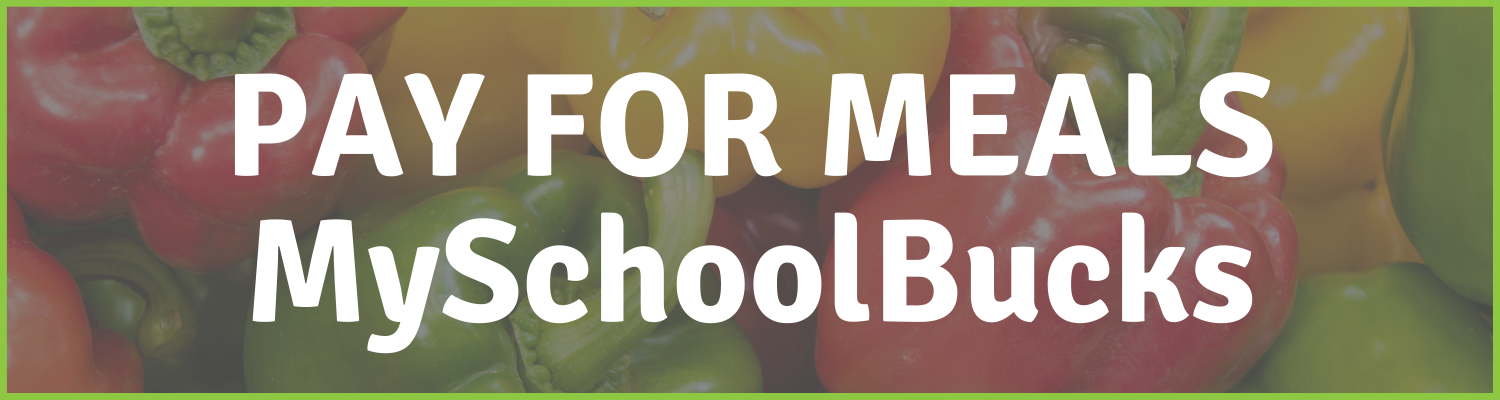Payments
FAQ about Meal Payments
Q. How can I pay for my child’s meals?
A. The fastest and easiest method is to pay online by visiting www.myschoolbucks.com or using the My School Bucks app. You may also send a check or cash with your child to school. Please put the child’s name and lunch number on the check. Cash should be placed in an envelope and labeled with the child’s name and Lunch number. Both cash and checks should be given directly to school nutrition employees only or dropped in locked deposit boxes used expressly for this purpose.
Q. Can I pay for my child’s meals by the month or year?
A. Yes. We have created a payment schedule, which is located to the right of this page, to aid in calculating the costs per month or by year.
Q. Can the funds expire if money is in my child’s account?
A. No. Money left on your student’s account will remain there until used.
Q. Can I request a refund for the money left on my student's account?
A. Yes. You may request a refund. Refunds under $5.00 may be handled at your school location. For a refund of anything over $5.00, please email schoolnutrition@hcbe.net.
Q. Can I transfer money from one child's account to another if multiple children are enrolled?
A. Yes. To move funds from one student's account to another, please email schoolnutrition@hcbe.net.
Q. Can staff use MySchoolBucks to purchase meals?
A. Yes. Please visit www.myschoolbucks.com to set up an account.
Your customer ID# is the same as your employee ID#.
Q. If my child was approved for Reduced Price Meals, do I need to send a payment for his/her meals?
A. For the 2025-2026 school year, the State of Georgia budget will fund the cost to provide meals at no cost to families approved for reduced-price meals. Therefore, while your child’s meal status is reduced, he/she will have access to breakfast and lunch at no expense to your family during this school year.